AP Page Builder Userguide
Build up a page easily with AP Page Builder that supports variety content types.
- Created: 08/06/2014
- Latest update:03/16/2015
- By: Apollo Theme
- Email: apollotheme@gmail.com
First of all, we would like the thank you for using our work.
Apollotheme - a website where you can find the best Prestashop theme and Extensions as well. We are proud of our professional themes, extensions. With years of experience working on Opensource, we have created number of great extensions for Prestashop like: Apollo Prestashop Framework, Apollo Prestashop Megamenu Module ...
Apollotheme is also famous for custom work, if you have trouble or help with your website, coding, .... you can find us on apollotheme.com then we will support you or give you suggestions.
What is AP Page Builder
Apollo Page Builder is the powerful module followed Prestashop Standards which contained Necessary Features to build professional Prestashop site in minutes.Apollo Page Builder has Four components as AP Profiles Manager, AP Position Manager, AP Product List Builder and AP Widget Manager. It shows that rationality in the administration and the clear purpose of this module. People use AP Widget Manager to create Products, it will be listed in each Position in your main profile.
Download and Install
Download
Apollo Page Buider has been realeased, after buying this module you can download it at our official site apollotheme.com or at other market as Prestashop Addon, Themeforest. In addition, Ap Page Builder is integrated in our prestashop themes. So you can buy our themes and experience the powerful Apollo Page Builder Module.
Install
You can install our modules as other modules extremely easily and quickly. After you buy the module, we will give you FREE installation and quick support if there are problems. Also we integrate the features installed demo data so you can quickly build sites. With powerful features but installation process is quite fast and easy. If customer faces with any problems please contact us. We will always beside you.
When install the module successfully, access Modules then search for AP Page Builder, enable it then open its setting panel.
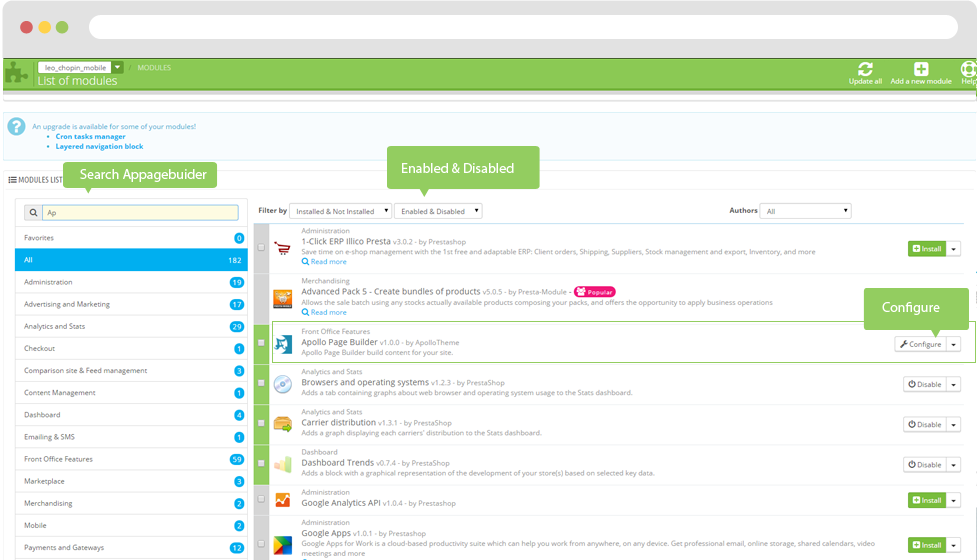
Module Configuration AP PageBuilder
- When you are succeed in installing AP page builder, screen instantly displays this module.
- Choosing Ap Profiles Manage to see your site and click to this icon to build your site.
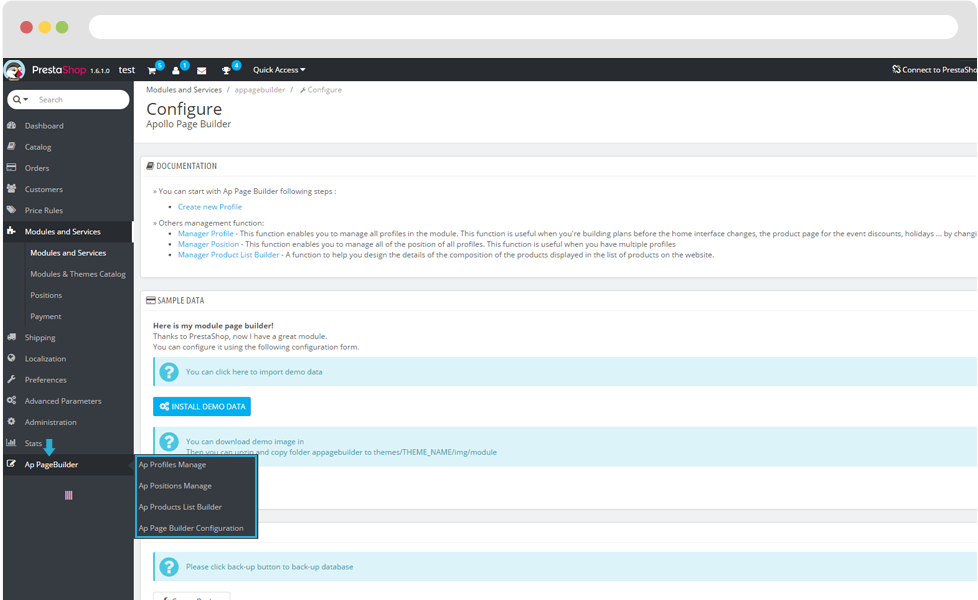
Manage AP Page Builder
Ap Profiles Manage
User can create different displays in anytime. For examples: In summer, you can create interfaces with beaches and sexy girl, In winter you create interfaces with Santa and Christmas trees, during Halloween you can create web pages with a litter bit of horror. With multiple profiles function, you can easily do it.
- This tool helps user manage all profiles in a shop.
- Offering adjust visually editing interface through set of widgets( Live Editor)
- With Quick view show the interface of user shop when they change or fix something else.
- Display Screen has list all profile contained in shop so user just click for choosing profile to show or fix and When active a profile, your page will be loaded preview below.
How to create a new profile screen: From the menu on the left "Ap Manage Profiles" to the next screen lists Profile; click the button "View" in the list of profiles.Part 1: Add new profile and Mode Design Layout
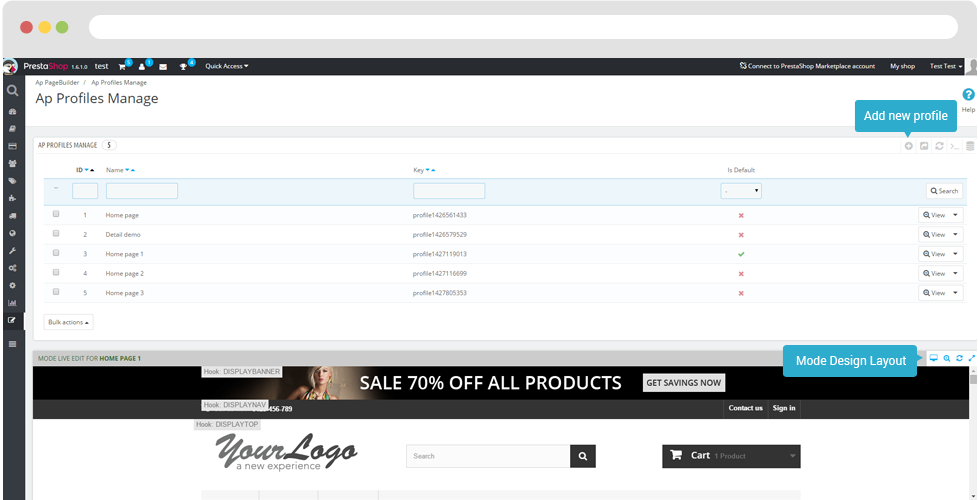
+ Create new a profile
You can create multiple profiles, only one profile, the default will be triggered when the website is published. Each profile you can customize the interface to change independently of each other website, JavaScript and Css code to be edited directly here should become more flexible. How to create a new profile screen: From the menu on the left "Ap Manage Profiles" to the next screen lists Profile; Click the button "Add new +"
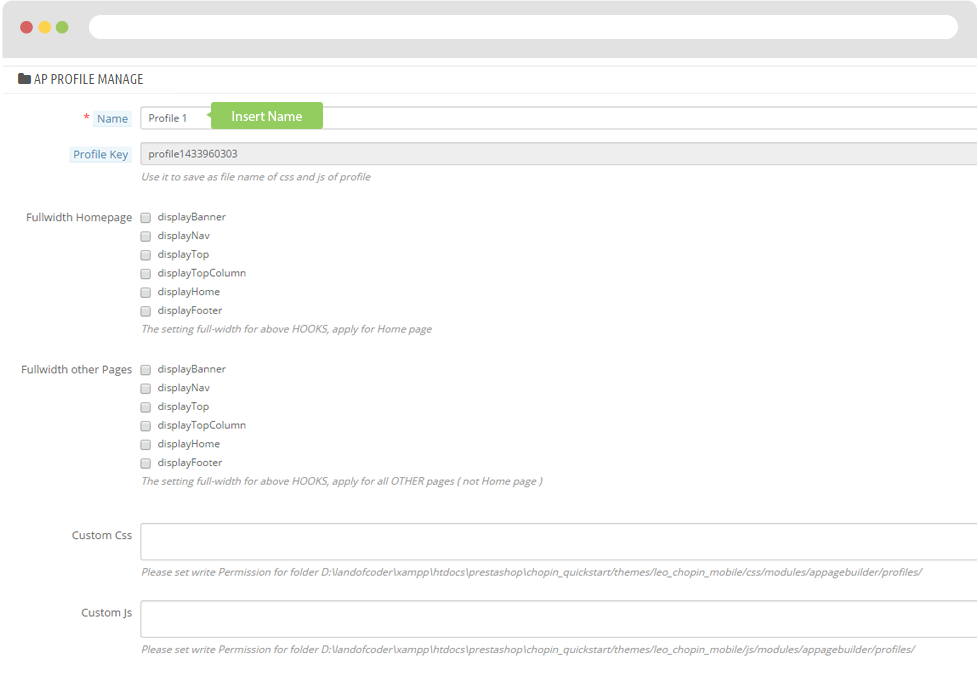
+ Export and Import Data
When user create a profile, after that they may import or export their datas in each Hook position, they can do it in Ap Profiles Manager-> Mode Design Layout-> Export or Import depend on you.
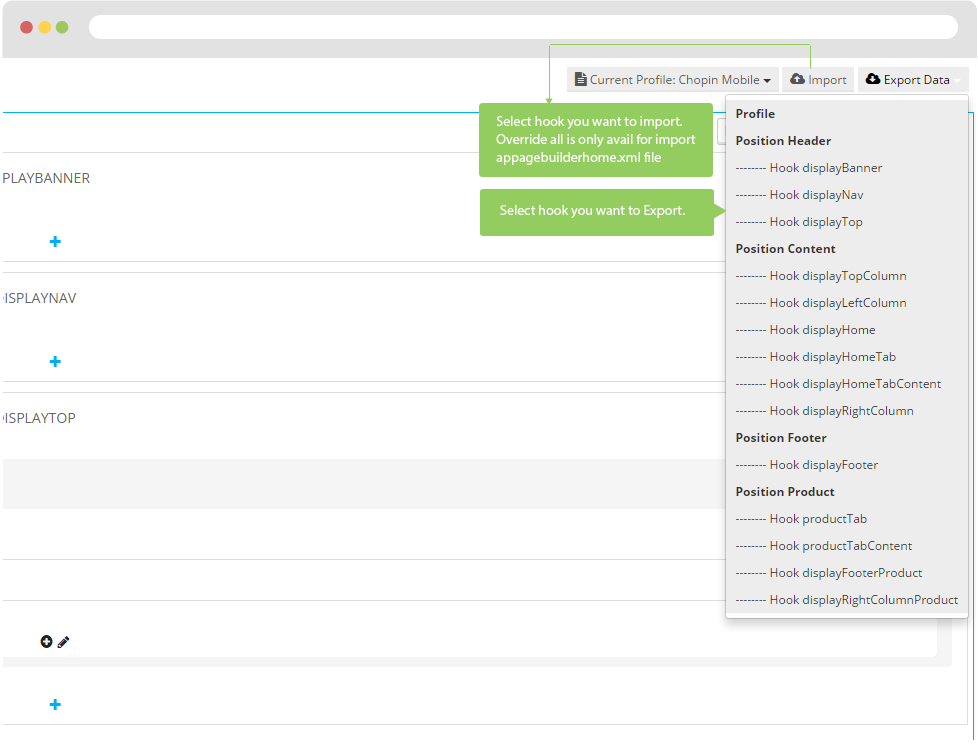
Ap Position Manager
If you are developers, you create themes for sale, you can create multiple headers, contents and footers. The combination of this position will help you create a new profile can help your customers gain more choices. In addition, with the export and import tools, you can move the position from this template to another template easily.
- Manage all positions of the profile system, it could be seen as supplementary tools for AP Profiles Manager.
- 1 profile can have many position this tool use to control theme as header, content, footer and product.
- All position will be listed with its id, position, name and key in order to help user easily control. Moreover it has search and view button for users.
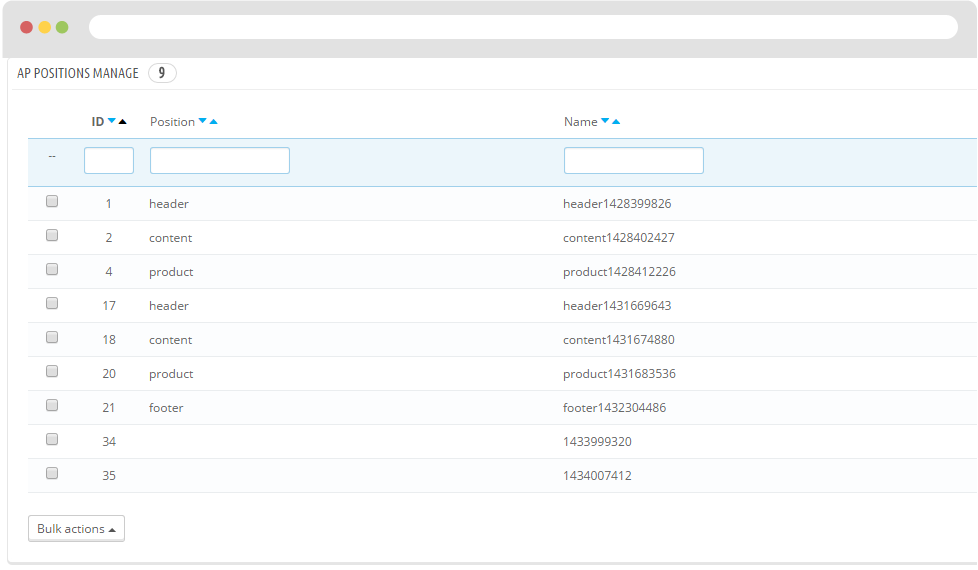
Ap Products List Builder
You can create many ways to display your products on your site based on this function. With easily drag and drop elements, you can move, sort and remove the contents inside the product block as image, price, add to cart button, name and so on. After creating, you can load product list builder into widget to display product as product carousel. Product list and accordion.
- This tool creates the layout interface for user to design their own interfaces for their product item. Any components in product items as price, review…
- This is powerful tool, AP product list builder has list of widget for user and the rest of user just drag and drop these widgets needed.
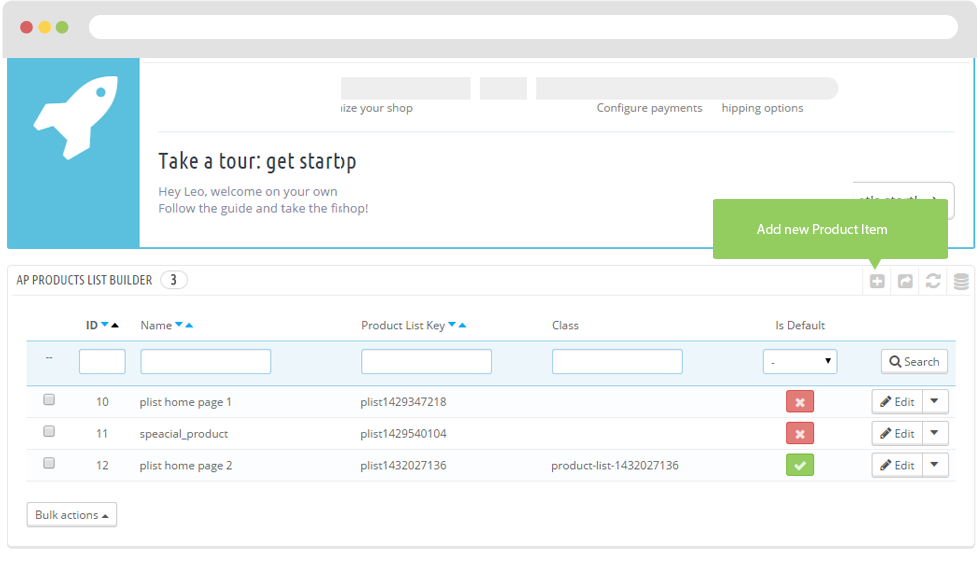
User can choose what information they need in product detail page from the right hand and drop it onto layout.
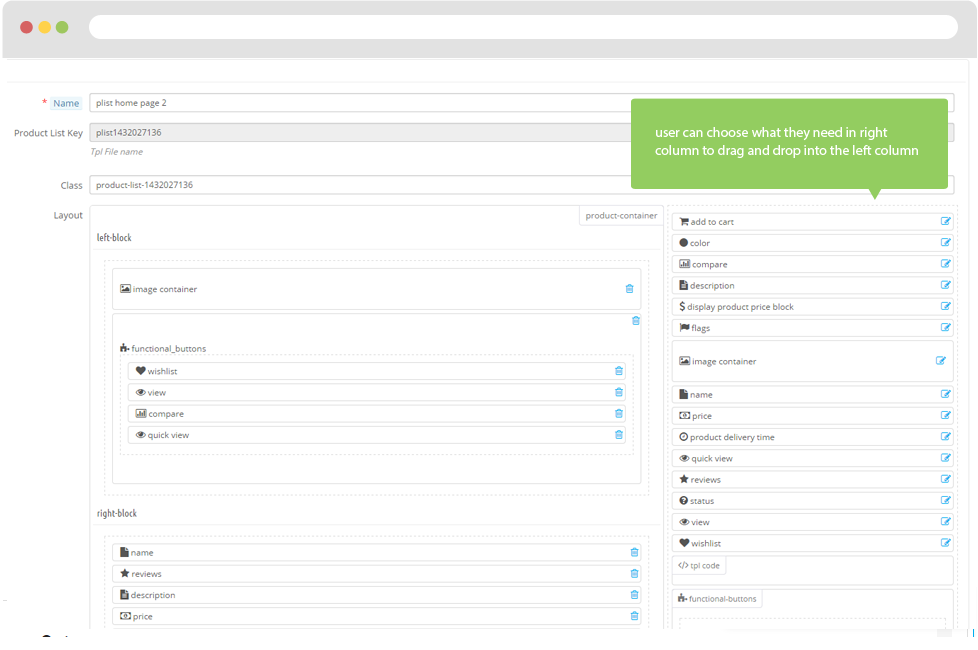
Ap Page Builder Configure
Each position contains many widgets inside, the widgets are at the core of the site, the widget can be the product list, block html, slideshow, social block, and all have something to be integrated into our module, after here is a list widget:
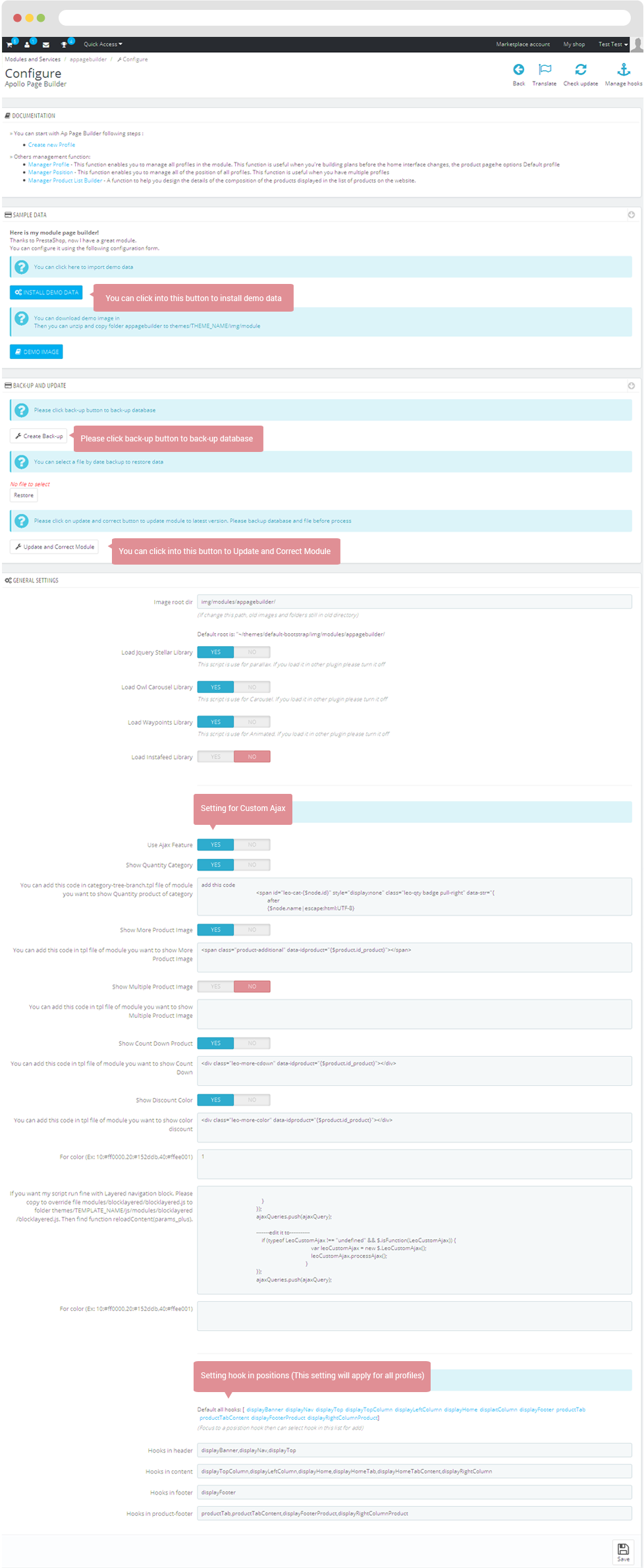
Supported Widget Content Types
The powerful techniques of AP Page Builder (ONLY FOR APOLLO PAGE BUILDER).
- Accordions: you can put widget in accordions.
- Alert: Alert Message box.
- Block Carousel: Show block in carousel.
- Generate Code: This function for web developer with tpl file.
- Block Link: Create list block links.
- Buttons: Custom color, size and create a link for button.
- Images of Categories: Choosing images for categories.
- Facebook: You can config Facebook like box.
- Font Awesome: Add a font Awesome
- Full Slider: Show slider.
- Instagram: You can configinstagram box.
- Google Map: Create a google map.
- Html: You can put Html.
- Image: Single Image.
- Image Gallery: Create images mini gallery from a folder.
- Image Gallery Product: Create images mini gallery from product.
- Latest Blog: You can display latest blog.
- Manufactures Carousel: Show manufactures in carousel.
- Product Carousel: You can select product form category.
- Product List: Create product list.
- Raw Html: You can put raw html.
- Slider Show: You can view slide show to homepage.
- Tabs: You can put widget in tab.
- Twitter: You can config for display Twitter box.
- Video: Embed video box.
***Guide Image Gallery Product***
Click into + button and search on the new widget screen with key word Slide
- Fulfill title
- Choose Source to select product for display.
- Choose category to which one should be displayed.
- Choose the Length and Width for small image and think image.
- Select the limited number of product be displayed in gallery.
- Decide the number of product will be displayed in a row.
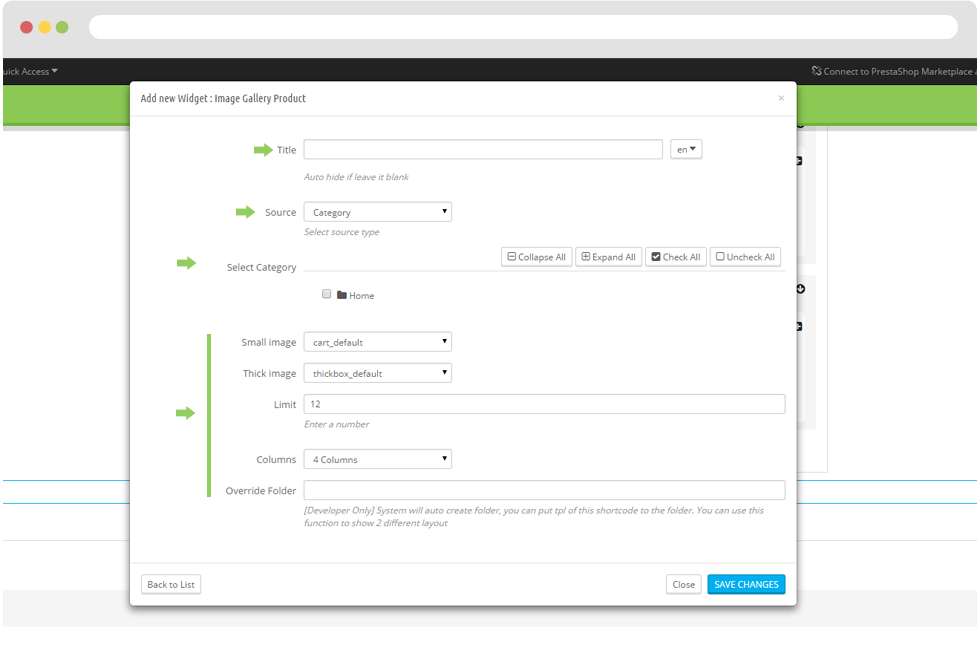
***Guide Slide Show***
When using slide show, remember that you must have Leo Slider Layer module.
Note:
- You must install Leo Slider Layer first.
- In a group module Leo Slider Layer, all thing should be disable to avoid replay.
- When you installed, you need choose group should be applied and save.
- The same with latest blog module.
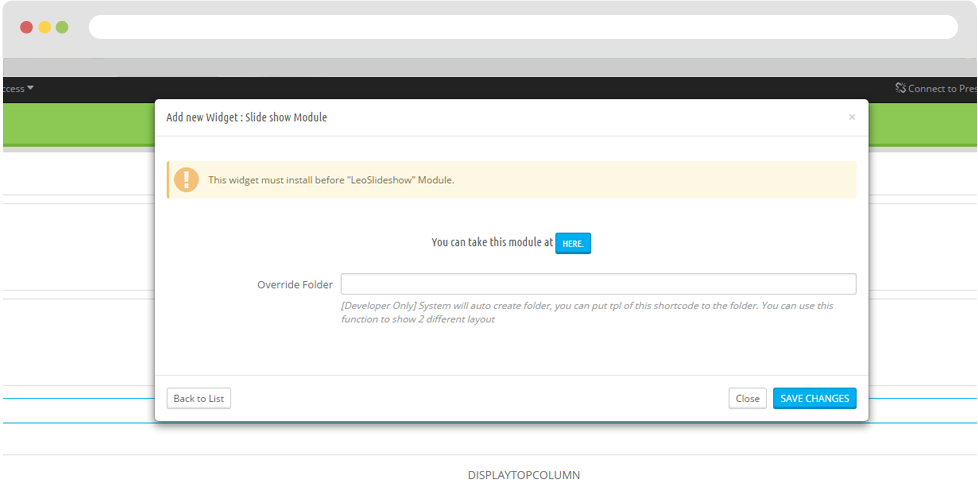
Group settings
After create widgets, now it's time to get it published in front-page.
Create new group
When you create a widget, AP Page builder will automatically set up a default group and column for you. Click into group to manage based on your ideal.
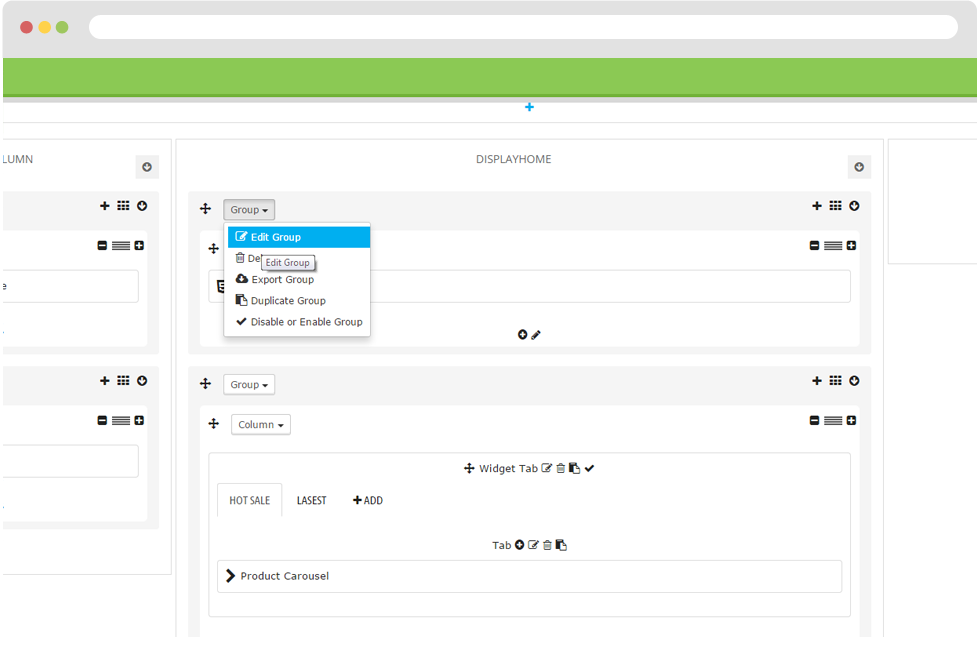
After you access into Edit Group, there is a table help user can customize follow their ideals.
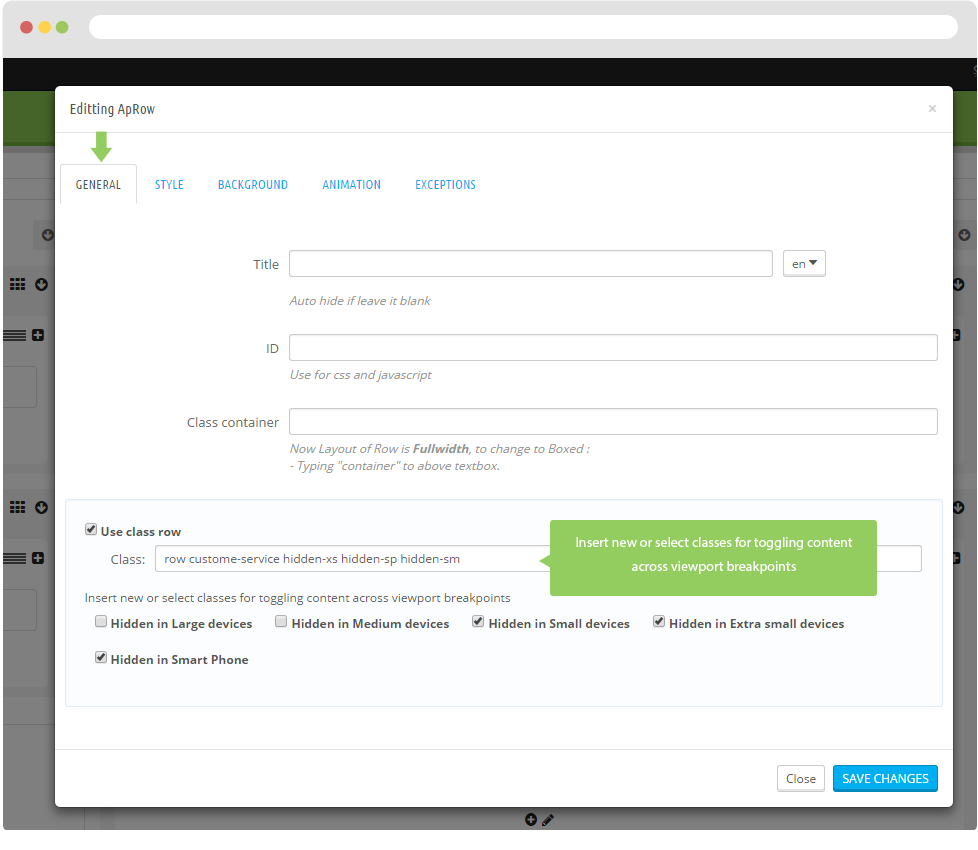
- General: Use for developer ID vs class.
- Style: Use for developer to custom Css.
- Background: Use for choosing images or colors for background.
- Animation: Use for designing effects when loading page.
- Exceptions: Use for choosing what page will be display this widget at home page, Product details or all.
- Button to “Add new column” for all in A group
- Button to “set width for all column” for all column in a group
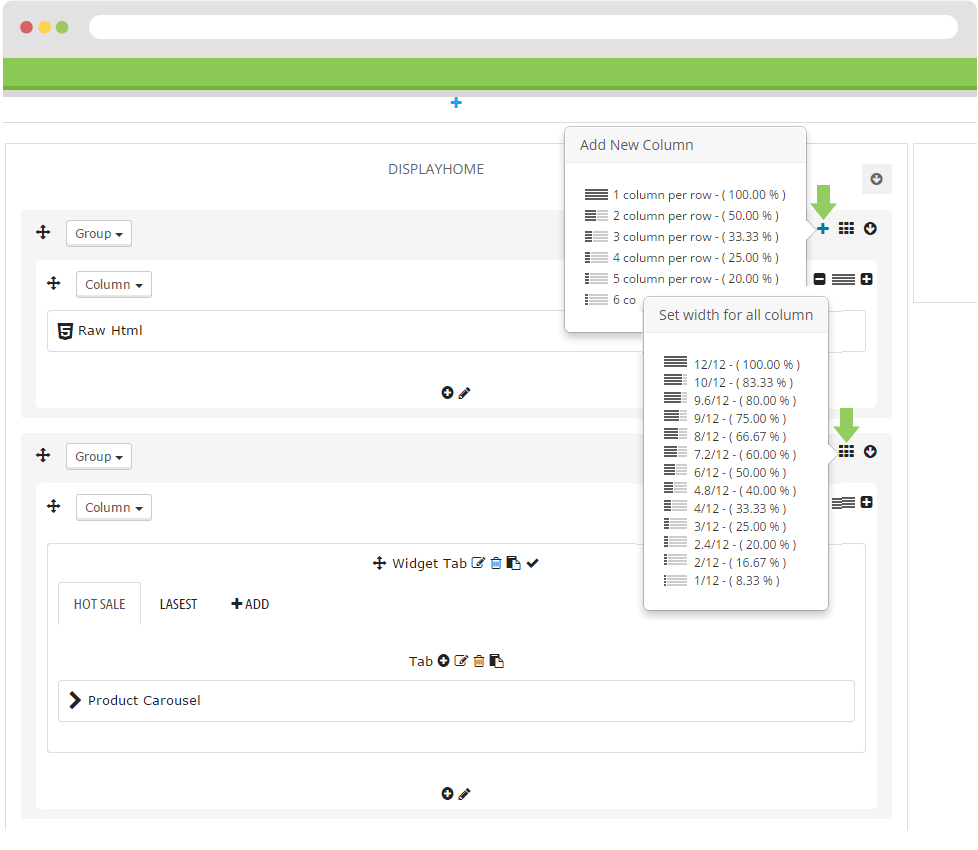
Column settings
Create new column
Using AP Page Builder, user can customize their column through our tools as add widget, duplicate group or edit column and so on.
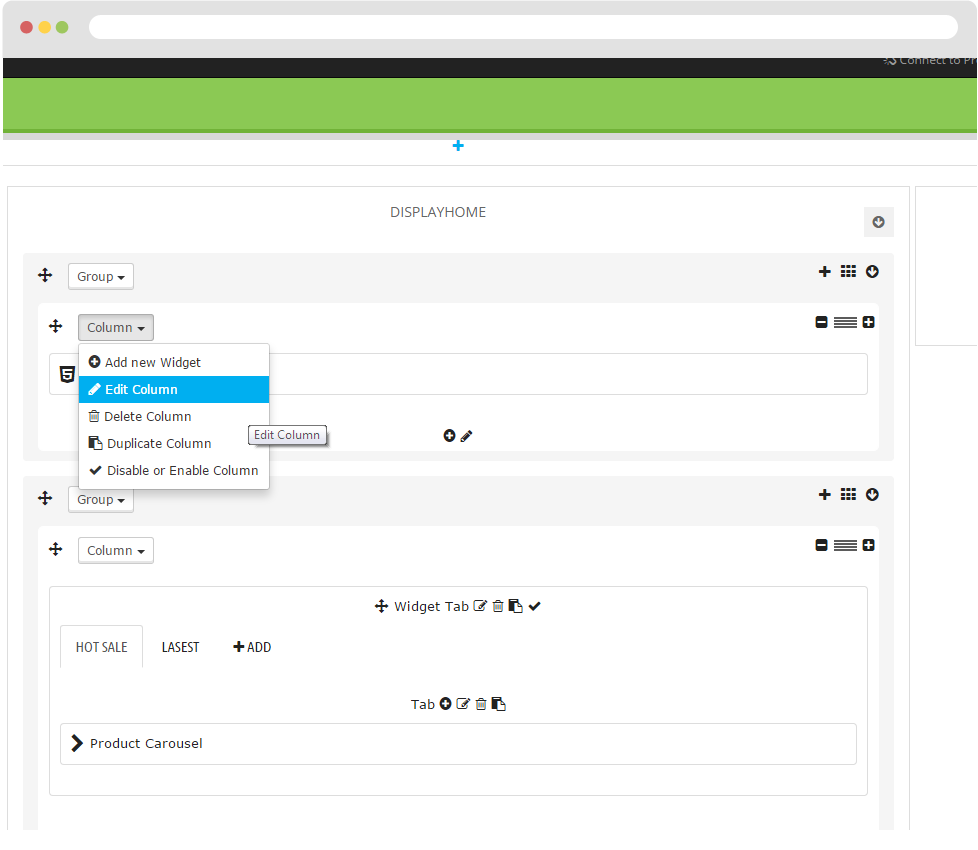
After accessing “edit column”, there is a table help user can customize follow their ideals.
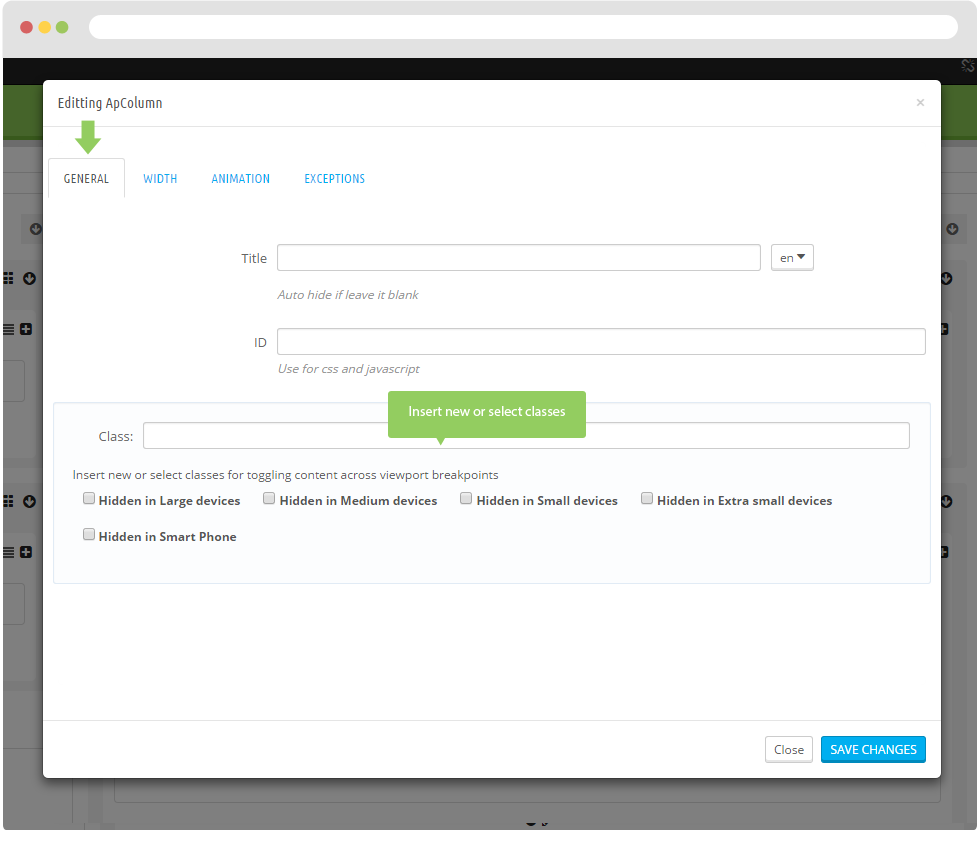
- General: Use for developer ID vs class.
- Width: Resize on different devices.
- Animation: Use for designing effects when loading page.
- Exceptions: Use for choosing what page will be display this widget at home page, Product details or all.
- Button to “setting column” for a specific column.
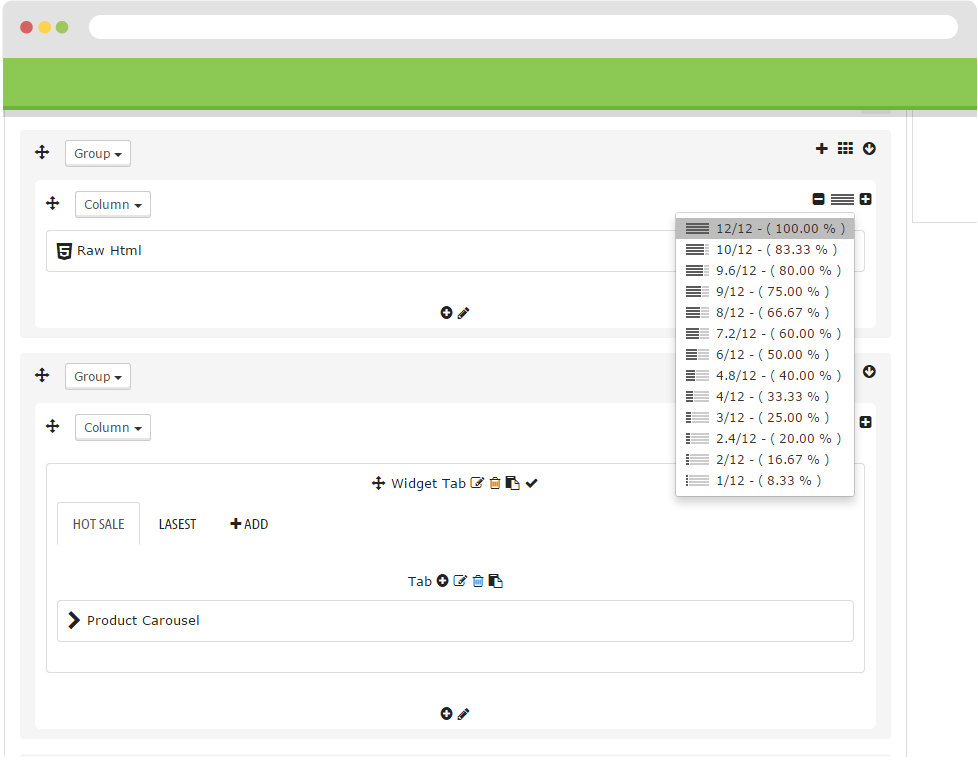
Supported responsive layouts
The supported responsive layouts includes: default, large, medium, small, extra small and mobile. The configuration of Page Builder on those responsive layouts can be the same or different. Select the layout you want to configure.
Default Screen, Medium Screen, Mobile Screen
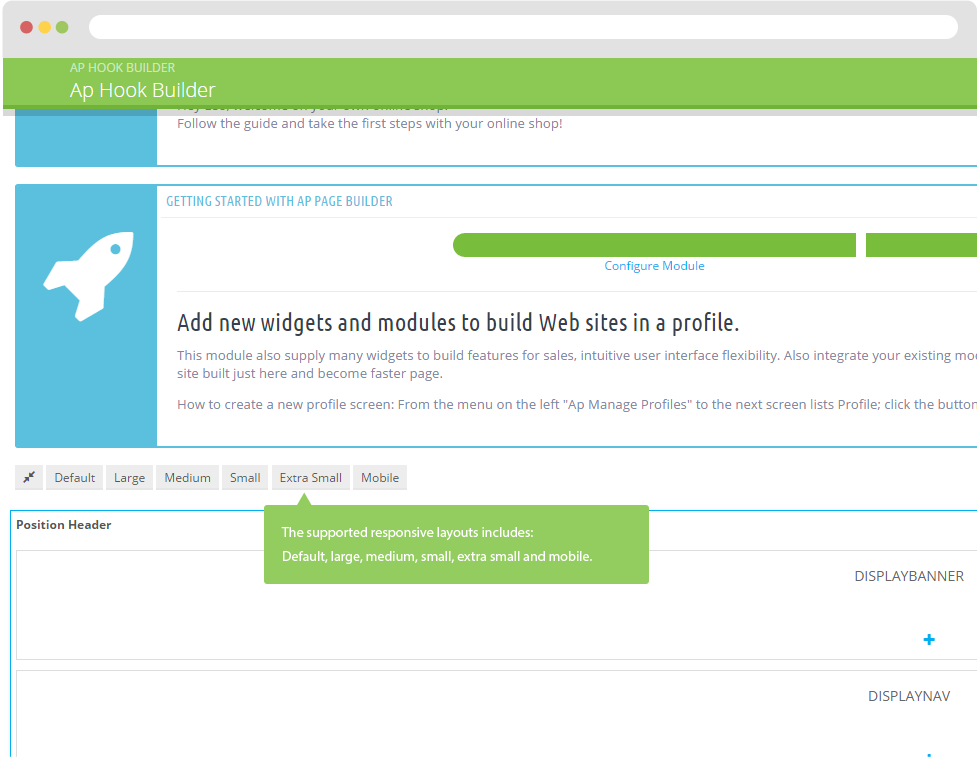
Information
Thank you for reading!
We hope you can create the best website with our themes.
- Contact us
- Email: apollotheme@gmail.com
- Skype Support: trandinhnghiait
- YouTube